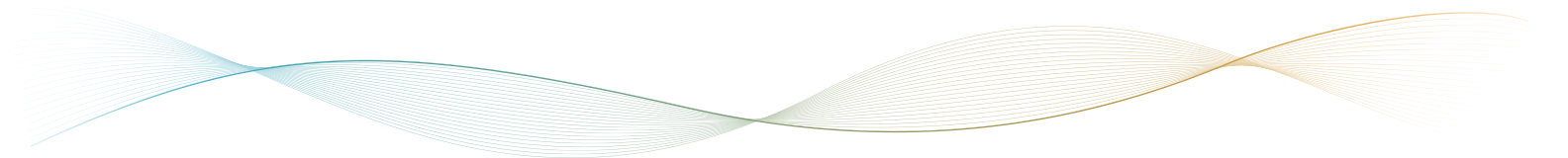The Machint Intelligent Test Automation (MITA) framework is a comprehensive solution developed by Machint Solutions to automate the testing process of software applications. A reliable and efficient solution that can save you time and effort, MITA helps run test cases with zero human intervention, there by enhancing the accuracyand effectiveness of software testing process.